相關資訊
本類常用軟件
-

福建農村信用社手機銀行客戶端下載下載量:584204
-

Windows優化大師下載量:416911
-

90美女秀(視頻聊天軟件)下載量:366961
-

廣西農村信用社手機銀行客戶端下載下載量:365699
-

快播手機版下載量:325855
最近發現Exchange2010 Sp1登陸OWA出現不能刪除、移動郵件,而且MAC outlook、黑霉手機不能連接Exchange2010。
在日志文件里查看到以下錯誤:
Log Name: Application
Source: System.ServiceModel 3.0.0.0
Date: 1/13/2013 10:41:20 PM
Event ID: 3
Task Category: WebHost
Level: Error
Keywords: Classic
User: SYSTEM
Computer: Exchange2010SEC.fsgroupsz.com.cn
Description:
WebHost failed to process a request.
Sender Information: System.ServiceModel.ServiceHostingEnvironment+HostingManager/30542218
Exception: System.ServiceModel.ServiceActivationException: The service '/EWS/Exchange.asmx' cannot be activated due to an exception during compilation. The exception message is: Method not found: 'System.String System.ServiceModel.Activation.Iis7Helper.ExtendedProtectionDotlessSpnNotEnabledThrowHelper(System.Object)'.. ---> System.MissingMethodException: Method not found: 'System.String System.ServiceModel.Activation.Iis7Helper.ExtendedProtectionDotlessSpnNotEnabledThrowHelper(System.Object)'.
at System.ServiceModel.WasHosting.MetabaseSettingsIis7V2.WebConfigurationManagerWrapper.BuildExtendedProtectionPolicy(ExtendedProtectionTokenChecking tokenChecking, ExtendedProtectionFlags flags, List`1 spnList)
at System.ServiceModel.WasHosting.MetabaseSettingsIis7V2.WebConfigurationManagerWrapper.GetExtendedProtectionPolicy(ConfigurationElement element)
at System.ServiceModel.WasHosting.MetabaseSettingsIis7V2.ProcessWindowsAuthentication(String siteName, String virtualPath, HostedServiceTransportSettings& transportSettings)
at System.ServiceModel.WasHosting.MetabaseSettingsIis7V2.CreateTransportSettings(String relativeVirtualPath)
at System.ServiceModel.Activation.MetabaseSettingsIis.GetTransportSettings(String virtualPath)
at System.ServiceModel.Activation.MetabaseSettingsIis.GetAuthenticationSchemes(String virtualPath)
at System.ServiceModel.Channels.HttpChannelListener.ApplyHostedContext(VirtualPathExtension virtualPathExtension, Boolean isMetadataListener)
at System.ServiceModel.Channels.HttpsChannelListener.ApplyHostedContext(VirtualPathExtension virtualPathExtension, Boolean isMetadataListener)
at System.ServiceModel.Channels.HttpsTransportBindingElement.BuildChannelListener[TChannel](BindingContext context)
at System.ServiceModel.Channels.BindingContext.BuildInnerChannelListener[TChannel]()
at Microsoft.Exchange.Services.Wcf.MessageEncoderWithXmlDeclarationBindingElement.BuildChannelListener[TChannel](BindingContext context)
at System.ServiceModel.Channels.BindingContext.BuildInnerChannelListener[TChannel]()
at System.ServiceModel.Channels.Binding.BuildChannelListener[TChannel](Uri listenUriBaseAddress, String listenUriRelativeAddress, ListenUriMode listenUriMode, BindingParameterCollection parameters)
at System.ServiceModel.Description.DispatcherBuilder.MaybeCreateListener(Boolean actuallyCreate, Type[] supportedChannels, Binding binding, BindingParameterCollection parameters, Uri listenUriBaseAddress, String listenUriRelativeAddress, ListenUriMode listenUriMode, ServiceThrottle throttle, IChannelListener& result, Boolean supportContextSession)
at System.ServiceModel.Description.DispatcherBuilder.BuildChannelListener(StuffPerListenUriInfo stuff, ServiceHostBase serviceHost, Uri listenUri, ListenUriMode listenUriMode, Boolean supportContextSession, IChannelListener& result)
at System.ServiceModel.Description.DispatcherBuilder.InitializeServiceHost(ServiceDescription description, ServiceHostBase serviceHost)
at System.ServiceModel.ServiceHostBase.InitializeRuntime()
at System.ServiceModel.ServiceHostBase.OnOpen(TimeSpan timeout)
at System.ServiceModel.Channels.CommunicationObject.Open(TimeSpan timeout)
at System.ServiceModel.ServiceHostingEnvironment.HostingManager.ActivateService(String normalizedVirtualPath)
at System.ServiceModel.ServiceHostingEnvironment.HostingManager.EnsureServiceAvailable(String normalizedVirtualPath)
--- End of inner exception stack trace ---
at System.ServiceModel.ServiceHostingEnvironment.HostingManager.EnsureServiceAvailable(String normalizedVirtualPath)
at System.ServiceModel.ServiceHostingEnvironment.EnsureServiceAvailableFast(String relativeVirtualPath)
Process Name: w3wp
Process ID: 7604
Event Xml:
3
2
5
0x80000000000000
943080
Application
Exchange2010SEC.fsgroupsz.com.cn
System.ServiceModel.ServiceHostingEnvironment+HostingManager/30542218
System.ServiceModel.ServiceActivationException: The service '/EWS/Exchange.asmx' cannot be activated due to an exception during compilation. The exception message is: Method not found: 'System.String System.ServiceModel.Activation.Iis7Helper.ExtendedProtectionDotlessSpnNotEnabledThrowHelper(System.Object)'.. ---> System.MissingMethodException: Method not found: 'System.String System.ServiceModel.Activation.Iis7Helper.ExtendedProtectionDotlessSpnNotEnabledThrowHelper(System.Object)'.
at System.ServiceModel.WasHosting.MetabaseSettingsIis7V2.WebConfigurationManagerWrapper.BuildExtendedProtectionPolicy(ExtendedProtectionTokenChecking tokenChecking, ExtendedProtectionFlags flags, List`1 spnList)
at System.ServiceModel.WasHosting.MetabaseSettingsIis7V2.WebConfigurationManagerWrapper.GetExtendedProtectionPolicy(ConfigurationElement element)
at System.ServiceModel.WasHosting.MetabaseSettingsIis7V2.ProcessWindowsAuthentication(String siteName, String virtualPath, HostedServiceTransportSettings& transportSettings)
at System.ServiceModel.WasHosting.MetabaseSettingsIis7V2.CreateTransportSettings(String relativeVirtualPath)
at System.ServiceModel.Activation.MetabaseSettingsIis.GetTransportSettings(String virtualPath)
at System.ServiceModel.Activation.MetabaseSettingsIis.GetAuthenticationSchemes(String virtualPath)
at System.ServiceModel.Channels.HttpChannelListener.ApplyHostedContext(VirtualPathExtension virtualPathExtension, Boolean isMetadataListener)
at System.ServiceModel.Channels.HttpsChannelListener.ApplyHostedContext(VirtualPathExtension virtualPathExtension, Boolean isMetadataListener)
at System.ServiceModel.Channels.HttpsTransportBindingElement.BuildChannelListener[TChannel](BindingContext context)
at System.ServiceModel.Channels.BindingContext.BuildInnerChannelListener[TChannel]()
at Microsoft.Exchange.Services.Wcf.MessageEncoderWithXmlDeclarationBindingElement.BuildChannelListener[TChannel](BindingContext context)
at System.ServiceModel.Channels.BindingContext.BuildInnerChannelListener[TChannel]()
at System.ServiceModel.Channels.Binding.BuildChannelListener[TChannel](Uri listenUriBaseAddress, String listenUriRelativeAddress, ListenUriMode listenUriMode, BindingParameterCollection parameters)
at System.ServiceModel.Description.DispatcherBuilder.MaybeCreateListener(Boolean actuallyCreate, Type[] supportedChannels, Binding binding, BindingParameterCollection parameters, Uri listenUriBaseAddress, String listenUriRelativeAddress, ListenUriMode listenUriMode, ServiceThrottle throttle, IChannelListener& result, Boolean supportContextSession)
at System.ServiceModel.Description.DispatcherBuilder.BuildChannelListener(StuffPerListenUriInfo stuff, ServiceHostBase serviceHost, Uri listenUri, ListenUriMode listenUriMode, Boolean supportContextSession, IChannelListener& result)
at System.ServiceModel.Description.DispatcherBuilder.InitializeServiceHost(ServiceDescription description, ServiceHostBase serviceHost)
at System.ServiceModel.ServiceHostBase.InitializeRuntime()
at System.ServiceModel.ServiceHostBase.OnOpen(TimeSpan timeout)
at System.ServiceModel.Channels.CommunicationObject.Open(TimeSpan timeout)
at System.ServiceModel.ServiceHostingEnvironment.HostingManager.ActivateService(String normalizedVirtualPath)
at System.ServiceModel.ServiceHostingEnvironment.HostingManager.EnsureServiceAvailable(String normalizedVirtualPath)
--- End of inner exception stack trace ---
at System.ServiceModel.ServiceHostingEnvironment.HostingManager.EnsureServiceAvailable(String normalizedVirtualPath)
at System.ServiceModel.ServiceHostingEnvironment.EnsureServiceAvailableFast(String relativeVirtualPath)
w3wp
7604
網上也有許多解決辦法,檢查IIS EWS的身份驗證權限等,不過最終經多種方法測試,需要更新Hotfix,安裝Windows6.1-KB981002-x64重啟,問題解決!

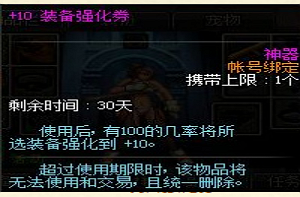 DNF每日簽到送豪
DNF每日簽到送豪 lol7月神秘商店
lol7月神秘商店 LOL黑市亂斗怎么
LOL黑市亂斗怎么 LOL英雄成就標志
LOL英雄成就標志 騎自行車的正確
騎自行車的正確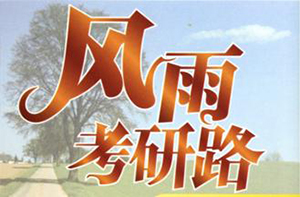 在校大學生該如
在校大學生該如 微信朋友圈怎么
微信朋友圈怎么